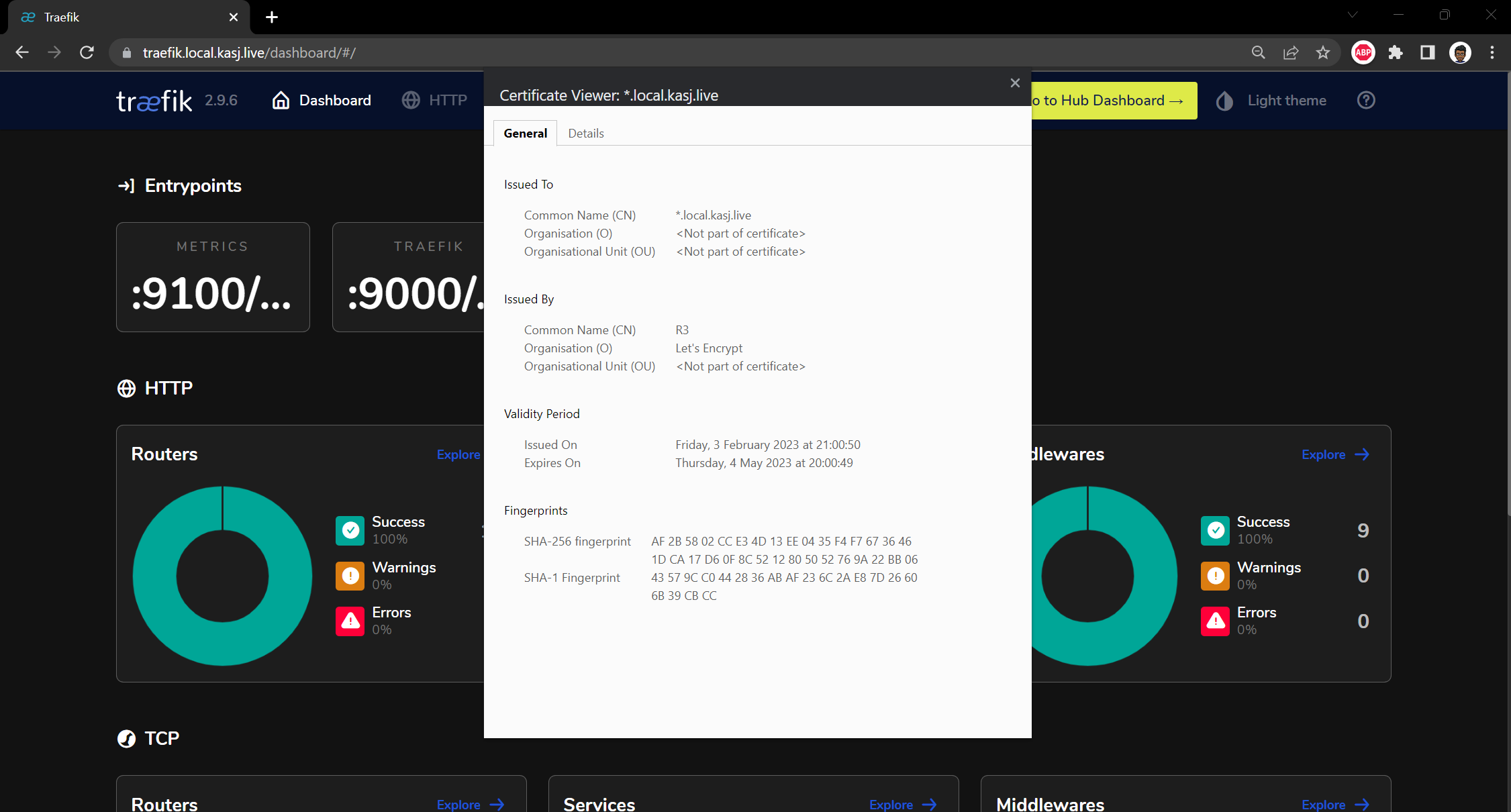Automatic Certificate Management Environment (ACME) Certificates can are usually provided through issuers. LetsEncrypt is a nonprofit Certificate Authority that provides free TLS certificates to millions of websites all around the world. This is was good enough for me!
Adding cloudflare token to cert-manager
First I needed a domain name which I purchased through CloudFlare but can be from anywhere really. You guessed it - mine is kasj.live. From there I needed to obtain an cloudflare token which was a personal access token to manage my DNS records in my cloudflare account. I needed this as I needed to provide it to cert-manager, which will be brokering the certificates between letsencrypt and my domain.
Providing cert-manager my cloudflare token could be done with a simple manifest:
apiVersion: v1
kind: Secret
metadata:
name: cloudflare-token-secret
namespace: cert-manager
type: Opaque
stringData:
cloudflare-token: <redacted>
To apply the manifest run:
kubectl apply -f secret-cf-token.yaml
Adding Let's Encrypt as an Issuer to cert-manager
I now need to let cert-manager know that I'll be using Let's Encrypt as my certificate issuer of choice through another manifest:
apiVersion: cert-manager.io/v1
kind: ClusterIssuer
metadata:
name: letsencrypt-production
spec:
acme:
server: https://acme-v02.api.letsencrypt.org/directory
email: kasunj@gmail.com
privateKeySecretRef:
name: letsencrypt-production
solvers:
- dns01:
cloudflare:
email: kasunj@gmail.com
apiTokenSecretRef:
name: cloudflare-token-secret
key: cloudflare-token
selector:
dnsZones:
- "kasj.live"
and execute using:
kubectl apply -f letsencrypt-production.yaml
Issuing certificates
With the issuer now configured, all I need to do is request for a certificate. I will be hosting all my internal applications under the subdomain local.kasj.live so i will request for a wildcard certicate that covers *.local.kasj.live
The certificate is issued with the following manifest:
apiVersion: cert-manager.io/v1
kind: Certificate
metadata:
name: local-kasj-live
namespace: default
spec:
secretName: local-kasj-live-tls
issuerRef:
name: letsencrypt-production
kind: ClusterIssuer
commonName: "*.local.kasj.live"
dnsNames:
- "local.kasj.live"
- "*.local.kasj.live"
and execute using:
kubectl apply -f local-kasj-live.yaml
Issuing and validating the certificates takes time (20 minutes minimum). To check how things are progressing run:
kubectl get challenges
You'll notice that I use the issuer name letsencrypt-production - I didn't jump straight to this but rather used letsencrypt-staging first to make sure all my configuration was correct. If you jump straight to production but if it doesn't work for whatever reason you might be locked out by letsencrypt for a period of time.
Testing the issued certificate
Once the kubectl get challenges command produces nothing, that's when you know the process is complete. To use a certificate, you need to ensure a couple of things:
The certificate needs to be made available in multiple namespaces. The certificate only works if it is deployed in the same namespaces as the service you are using it for. With a bit of googling I've been using the following solution for this.
We use Traefik to specify and
ingressRoutewhich essentionally provides traefik with the instructions on where to route traffic hitting the reverse proxy. We can also specify here that a certificate must be used.
To test above, I deployed the Traefik dashboard (with the help of their documentation and TechnoTim) with the following steps:
Create and deploy a middleware manifest that forces https:
apiVersion: traefik.containo.us/v1alpha1
kind: Middleware
metadata:
name: traefik-dashboard-basicauth
namespace: traefik
spec:
basicAuth:
secret: traefik-dashboard-auth
Generate a credential whichi is mandatory for the dashboard:
# Generate a credential / password that’s base64 encoded
htpasswd -nb kas <redacted> | openssl base64
Create and apply a manifest to deploy the dashboard. Note you need to use the output from command above for the password:
---
apiVersion: v1
kind: Secret
metadata:
name: traefik-dashboard-auth
namespace: traefik
type: Opaque
data:
users: <redacted hased password which is output from above>
Finally I create a manifest for an ingressRoute which will route traffic from traefik.local.kasj.live to my dashboard using TLS certificate I just created:
apiVersion: traefik.containo.us/v1alpha1
kind: IngressRoute
metadata:
name: traefik-dashboard
namespace: traefik
annotations:
kubernetes.io/ingress.class: traefik-external
spec:
entryPoints:
- websecure
routes:
- match: Host(`traefik.local.kasj.live`)
kind: Rule
middlewares:
- name: traefik-dashboard-basicauth
namespace: traefik
services:
- name: api@internal
kind: TraefikService
tls:
secretName: local-kasj-live-tls
And the results
So now if I navigate to https://traefik.local.kasj.live I can not see the traefik dashboard
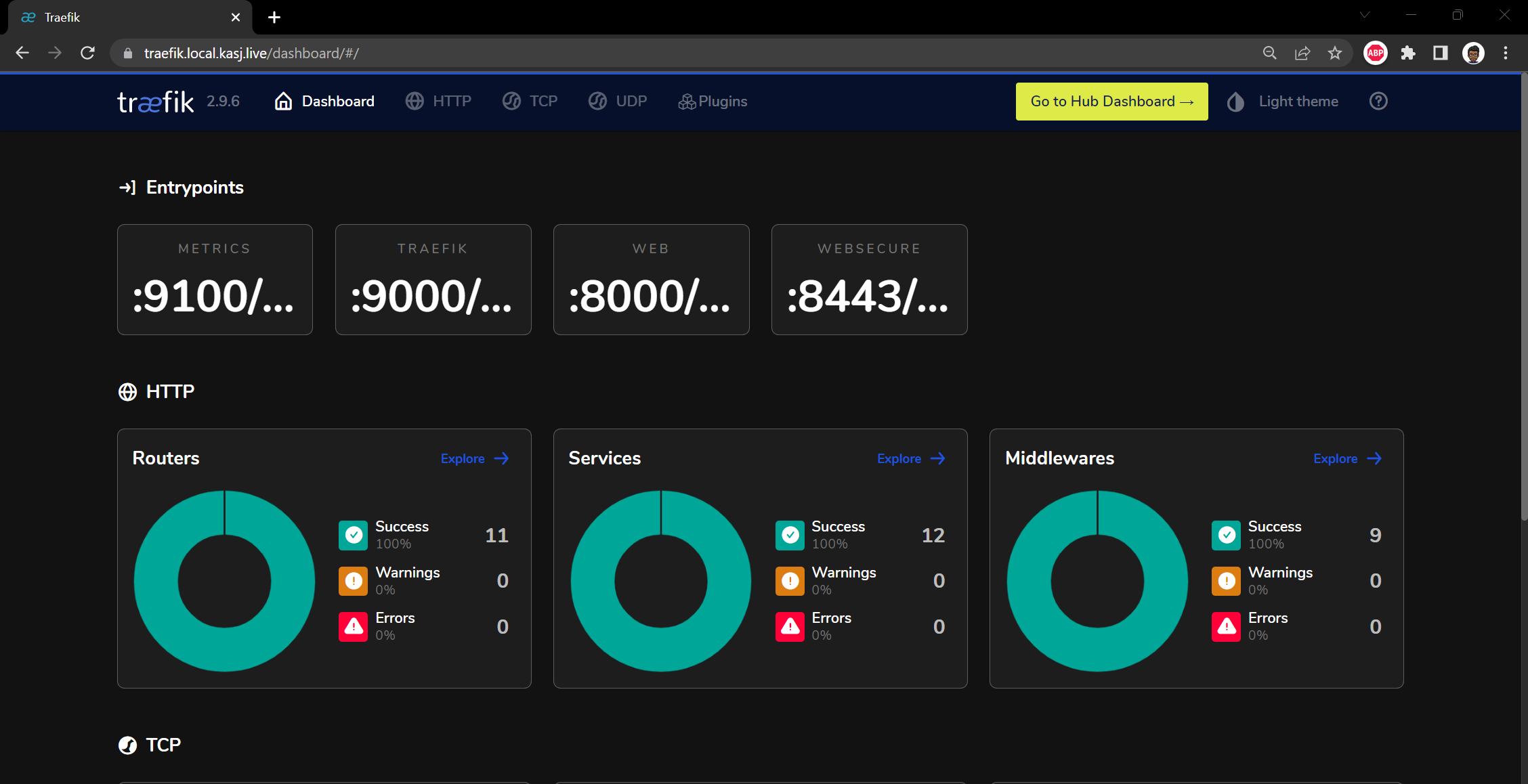
And more importantly with a certificate issued from Let's Encrypt!